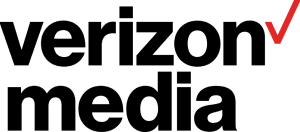How can we help?
Pixalate’s Ad Trust & Safety API Suite is trusted by industry leaders to protect their traffic against ad fraud and you can get started with just a few lines of code. Visit our help docs to learn more about using Pixalate’s Ad Trust & Safety API Suite.
Using the APIs
Get technical details on how to implement Pixalate’s Ad Trust & Safety API Suite.
Get Details »Can’t find what you’re looking for?
Our team is available to answer questions you may have about using Pixalate services.
Schedule a demo
Interested in other Pixalate services? Reach out and we would be happy to show you around.
Schedule Demo »Frequently Asked Questions
{{ faq.title }}
-
{{ item.code }}:
{{ item.reason }}
- Action: {{ item.action }}
Align Your Ad Fraud Solution With The World’s Largest Programmatic Exchanges


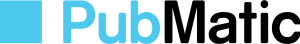


What Our Customers Are Saying

François Zolezzi
Head of Supply Quality, Criteo
“MRT offers Criteo access to critical insights helping us evaluate brand safety signals and maintain our quality standards across our in-app supply globally.”


Eric Bozinny
Senior Director, Marketplace Quality Pubmatic
“Connnected TV and mobile app advertising are both growing, but for buyers to fully embrace the potential opportunity, we need to enhance access to high-quality, brand-safety inventory.”
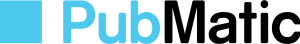

Peter Turner
Business Development, Linkedin Marketing Solutions
“To ensure the quality and safety of all our LAN inventory, LinkedIn uses the MRT to evaluate publishers.”


Patrick McCormack
Vice President, Global Partnerships at Verizon Media
“As ad spend on channels like CTV grows by leaps and bounds, advertisers need greater transparency into their programmatic buys.”